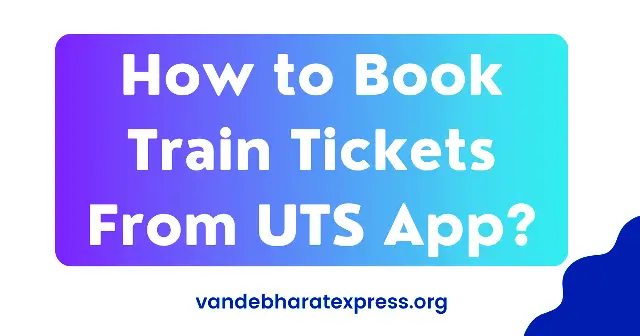UTS App is trending, if you are a frequent traveler like me then you don’t like standing in long queues. Well, to overcome the situation Indian Railways has launched the UTS app to book unreserved tickets quickly through App.
Last week I used the app & shared my personal experience here, so you can quickly book a train ticket.
Book Train Tickets From UTS App
- Download the Official Indian Railway UTS App
- Complete the Registration process
- Scan in station code
- Just pay & book a ticket
Details About UTS App
UTS (Unreserved Ticketing System) is developed by Indian railways for the convenience of daily commuters. Daily commuters were facing challenges in booking train tickets at the railway stations.

To overcome this; they have developed the UTS app through this you can easily book tickets at your convenience. This service is becoming popular.
| UTS Service Booking | Details |
| Android App | Yes |
| Iphone App | Yes |
| Online Website | Yes |
How to Book Train Tickets From UTS Online?
Booking train tickets from the UTS ticketing system is super easy & quick. This process hardly takes 1 minute from your mobile or laptop device.
You have the option to book the ticket from your Android device or computer.
Booking Via Android App;
Step 1- Install the app from the Play Store
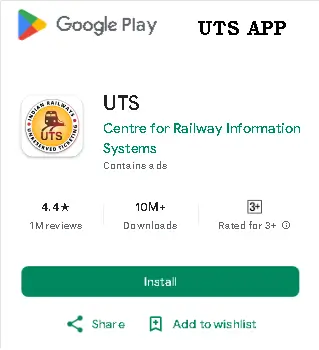
Step 2- Compete the registration process
Step 3 – Select journey details “Origin & Destination Station”
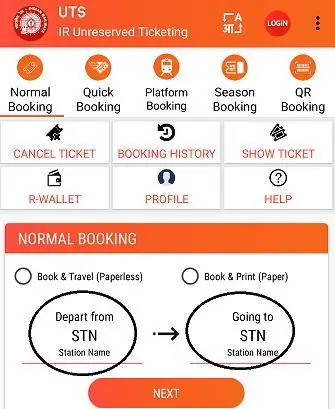
Step 4- Now select “Train Details & Journey Details”
Step 5- Fill in passenger details
Step 6- Complete the transaction and pay for the ticket
Step 7- Save the details of “PNR” for the journey
Types of trains you can book from the UTS App
You can book local trains from the UTS app. However, these apps may be gradually used for booking long-route trains. As of now, you can book local trains only.
Types of Tickets you can book
A person can book First & Second Class tickets from these apps. The tickets may be booked for a single journey or the return journey.
Book Train Tickets from Your Computer Online Via UTS Website
Well, if you are traveling with your laptop, you can use your laptop to book the tickets as well. Apart from the Android app, they have a dedicated online website for desktop users.
I love to book the tickets through my laptop when traveling with it.
Below is the complete process to book the tickets from the UTS website;
Step 1- Open the official website of UTS website

Step 2- Complete the registration process
Step 3- Select Journey details and station details
Step 4- Enter “from” to “Going” station code
Step 5- Fill passenger’s details
Step 6- Complet the transaction by paying online
Step 7- Note down the PNR details
Tips for Quick Booking
I love to save time & money, I am sure you do as well. To save you time & book the tickets quickly.
I follow the below checklist.
Follow the below checklist & save your precious time.
- Have a high-speed Internet Connection
- Note down the Station Code
- Note trains name
Follow the above tips to book the trains quickly from the Indian Railways unreserved ticketing system.
FAQ
Does UTS work on iPhones?
Yes, you can download the app for your iPhone.
How to Book tickets from the UTS system?
You can book the ticket through the Android app, iPhone app, or through the online website as well.
My Opinion
In my opinion, the UTS service from the Indian railways is one of the revolution services. Last year they launched Vande Bharat trains & UTS service which are gaining popularity at a quick speed. Booking train tickets for local trains is now a hassle-free process.
I am a travel loving person & love to roam around & discover new places. The train is the most convenient way to travel in India. It’s the cheapest & most cost-effective medium for travelling. Love to explore new places through railway routes in India.